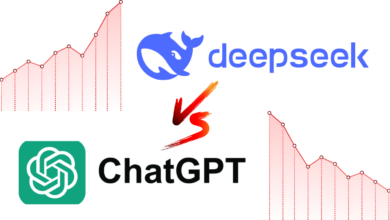iOS 18 has been released: Best Tips for iOS 18

Customize the home screen
New Feature in iOS 18: Customize the app icons on your home screen. Hold the icon on the home screen, then tap “Edit” from the top left corner to change the app’s location. You can also customize the app’s color. Even the icon tint can be changed, which looks pretty cool.
Lock screen customization
You can further personalize your lock screen. Long press on the lock screen, select “Customize”, and add your favorite shortcuts there. You can set shortcuts to directly open the flashlight, camera or your favorite apps.
Flashlight control
iPhone 14 Pro, 15 Pro, or 16 Pro users can control the brightness and beam width of the flashlight. While using the flashlight, you can directly adjust its width or narrowness from the settings.
Control Center Customization

Control Center is even more customizable in iOS 18. You can change the size and position of widgets by opening the Control Center. You can also add multiple pages for different features.
Hide and protect apps
Now you can hide apps or protect them with passcode/Face ID. Turn on Face ID by long-pressing the app, and it can only be opened with your Face ID. Hidden apps can be found in a folder within the app library.
Send expressive messages
In addition to sending messages in large letters, you can add various effects (such as vibration, waves, etc.) to your messages. To make the message more expressive, highlight the text, select effects and have fun.
Emoji tapback
Now instead of six gray tapbacks, you can use colorful emoji tapbacks. Use your favorite emoji from among different emojis.
Message Scheduler
To send your messages at a specific time, tap the plus button, select “Letter Send” and set the time. Although this feature is only applicable for iMessages.
RCS Messaging
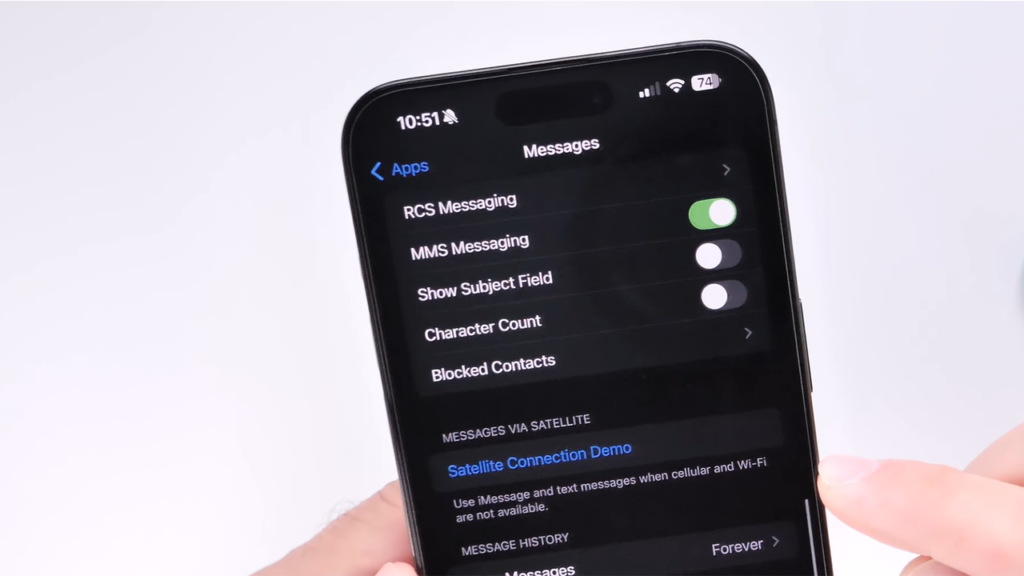
RCS messaging was added in iOS 18. Now you can share typing indicators, read receipts and high-resolution photos and videos while exchanging texts with Android users.
Calculator App Tips
New features are now added to the calculator app. If you make a mistake, you can easily correct it with the delete button. You can convert dollars to euros or other currencies, convert lengths, or even calculate your handwriting to get results.
More: All Apple Smartphones